
Your point-of-sale and shop management software is the engine of your business!
If your engine is broken, you can have brand new tires and wheels, a fancy paint job, and a great sound system, but without a fine-tuned engine, you are not going anywhere.
The right point-of-sale system provides powerful horsepower to your tire and auto service business, helping you drive faster, more efficiently, and more profitably. In this article, we will share some insights on the best process to follow when choosing a new point-of-sale or shop management system.
#1. Research!
The first step in choosing the right point-of-sale and shop management software is research. Your research may involve the following channels:
- Ask peers in the industry. If you have any peers or friends in the industry, ask them what they use. They may be able to give you a recommend or a word of caution about staying away from certain software systems.
- Ask your vendor network what they recommend. Your tire or auto parts distributor representative visit a lot of shops and will often have insight on point-of-sale tools.
- Online Search. Even if it is not your first option, Googling is still a valid source of research! “Tire Software,” “Tire and Auto Software,” “Tire and Auto Shop Software,” and “Wholesale Tire Software” are all terms that can give you some good insight on options.
Once you have found some options, investigate these products online. These may be some good guiding questions to help you narrow your options.
- What information is available on their website?
- What do their reviews say?
- Can I see any videos of their product in action?
#2. Interactive Demo
After you have done some initial research, you will want to reach out to each software provider in consideration to ask for an interactive one-on-one demo. This will allow you to see the software first-hand and ask specific questions. Here are some things to keep in mind as you do a demo:
- Workflow – What does the process look like to check a customer in, quote tires or services, and invoice that customer? Other workflow you’ll want to see include the process of receiving inventory and end-of-day processes.
- Top Features – What operations are most critical to your business? Is finding the product in a timely manner important? How about restocking? Make sure that during the demo, you ask to see some of the features that are most important to you, the ones that you will be using often.
- Problems or Improvements – What problems do you have in your business now? What improvements are you hoping to make by changing software systems? By voicing these goals to the representative performing the demo, they can share with you how their software system could help improve operations at your business.
#3. Features Comparison
Features are an important consideration when choosing software. Some find that creating a comparison chart helps them make an informed choice. If you’re creating a software comparison chart, make sure to consider the following:
- Score the features, don’t just make a checklist – As an analogy, two cars may both receive a checkmark for “having an engine.” However, Car #1 may have a 125HP, 1.4L four-cylinder with a busted head gasket, while Car #2 may have a brand new 392HP, 6.4L Hemi. Quality matters. The same is true in software. Make sure to score the features you are evaluating on a 1-10 scale. Do not simply give a checkmark.
- Weight by priority – Some features will likely be more important to you than others. It is best practice to weight your highest priority on percentage, with all your percentages adding up to 100%.
See the example below of a weighted feature comparison chart:
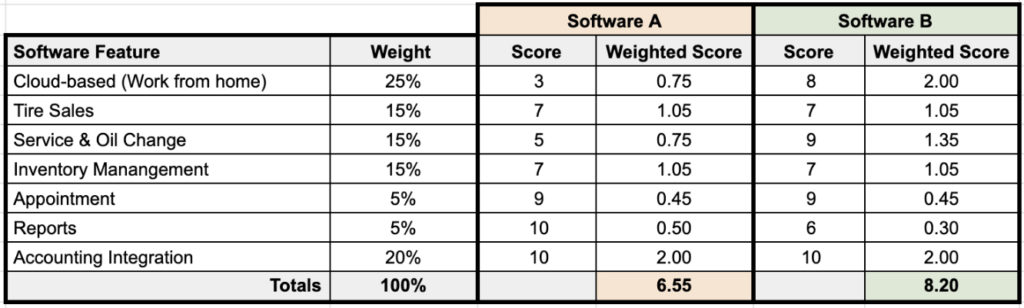
#4. Consider The Intangibles
Features are often what people focus on most when choosing new software. Software features are definitely important and should weigh heavily in your decision.
However, it is equally important to keep the intangibles in mind when choosing software. When you are choosing software, you are not only choosing a product, you are also choosing the company behind the product.
Regardless of how streamlined technology becomes, you will likely need a close working relationship with the Support Department of your next provider. Make sure to factor in these questions when making a decision on software:
- How responsive is technical support?
- What does their on-boarding & training process look like?
- Do their people sound knowledgeable about the industry?
- Is this company moving forward with technology?
- Go I have a good “gut” feeling about working with this company?
#5. Choose, But Only With…
After researching, demoing, charting, and listening to your instincts, it is time to choose!
Your choice should be risk-free. In today’s world, any software provider you choose should be able to offer one of two options to reduce your risk:
- Have an avenue for you to try before you buy, OR
- Offer some form of satisfaction guarantee.
This is a big decision, and you will want an insurance policy in case it doesn’t work out. If a provider can’t offer one of two above options, BUYER BEWARE!
<< Back to all articles
