Ticket Time Stamps
With your HITS® software, there are several ways a user can Time Stamp their tickets. HITS® can be set to automatically stamp your tickets both with a “Time Started” and *”Time Completed” at the bottom of your retail or wholesale tickets. A user can also take the option to set up unique Time Stamp items using the Clock icon beside the Product # field from the line items tab.
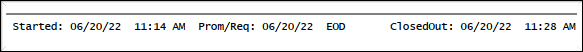
The 1st time a user clicks on the Clock icon, a “Create Time Items” button will appear at the bottom. This gives the user an option to add a short description and then click the Add Time Items button to add to HITS®. Then the time stamp code will be available to use to mark a job started, ended, etc.
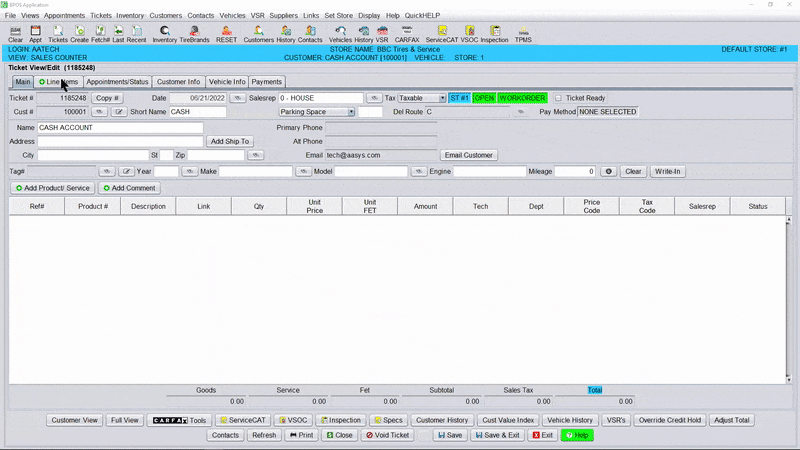
*For customers who BATCH invoice, the Time Completed stamp at the bottom of a ticket will be stamped with the time the tickets are finalized at the end of your day.

