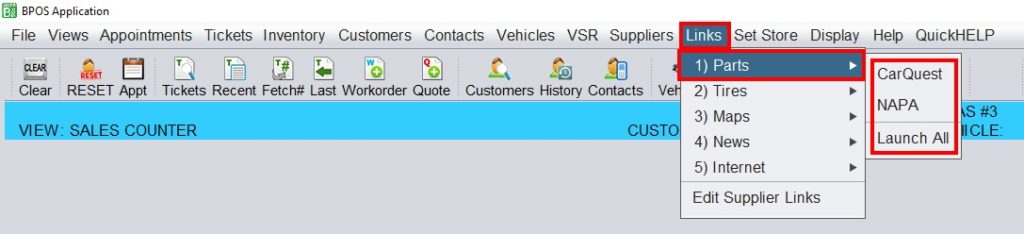Editing Supplier Links
You can add preferred website links in the HITS® BPOS software. To do this click on Links at the top of your screen. Click on Edit Supplier Links and add your links, groups, etc. After you have completed this any of your HITS® users can access the Links from the menu and launch the website you have added. For complete, step-by-step instructions, click on the link below:
Set Up Your Own Links In HITS® BPOS