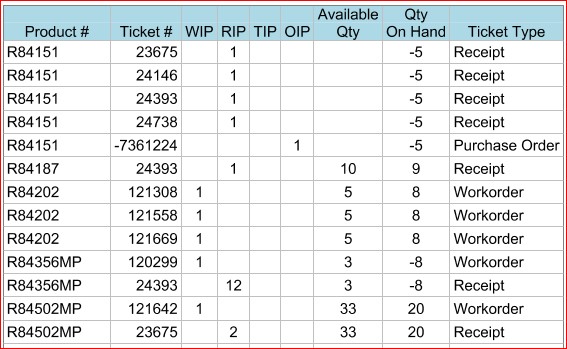<< Back to Blog & Updates
In-Process Inventory
You can quickly and easily find where your “In Process” quantities are by viewing the Inventory Ins/Outs Ledger?
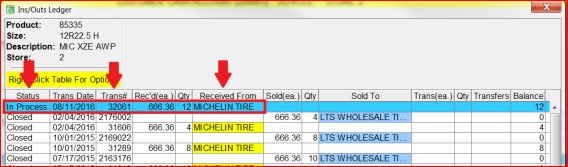
You can also run the IP (In Process) Journal Report which will provide a list of all Product #’s “In Process”. This includes all In Process ticket types: WIP (Workorder In Process), RIP (Receipt In Process), TIP (Transfer In Process) and OIP (Purchase Order In Process)