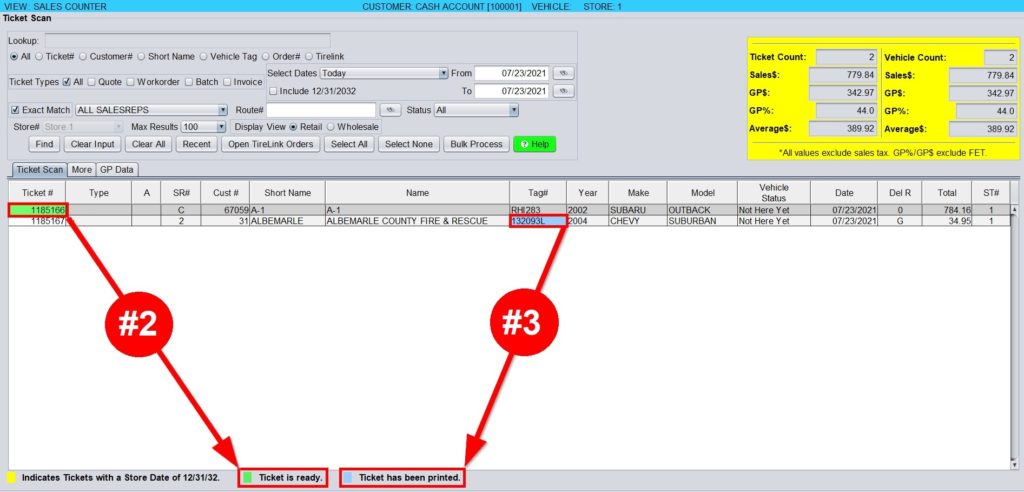Ready or Printed Ticket Flagging
Did you know your HITS® BPOS Software allows you to flag tickets Ready or Printed? This allows you and your staff to know a tickets’ status at a glance! Retailers may use this to indicate which vehicles are Ready for pickup. This not only will increase your auto garages’ time management, but also keep your customers happy with a smooth customer experience! Wholesalers may flag tickets as Printed to indicate which tickets are ready for loading and delivery.
For example, the image below displays two tickets where one ticket is flagged as Ready (#2) and the other ticket is flagged as Printed (#3):
You can also access the Ready Flag when accessing a Workorder. Double-click on an open Workorder and from the Main tab check the Ticket Ready checkbox:
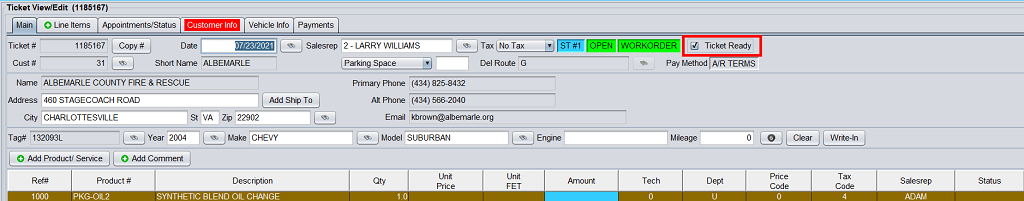
For instructions on how to use this feature in your HITS® Tire Software, click on the link below:
AV# 266 – Flagging Ready Or Printed