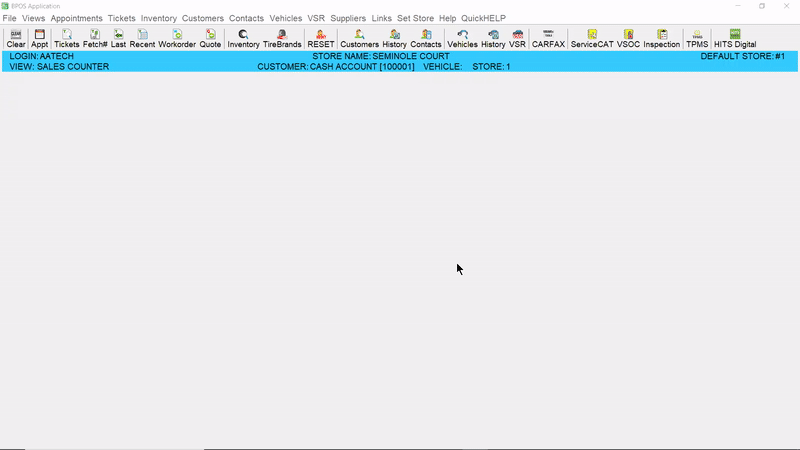<< Back to Blog & Updates
Customer Lookup Defaults
You can set your HITS® BPOS Software Customer Lookup screen to default to any available selection you would like! We recommend switching to Phone Number lookup as phone numbers are unique to customers. This can help cut down on duplicate customer entries from being added to your system. You can switch your default customer lookup to one of the following options:
- • Short Name
- • Full Name
- • Legacy Cust#
- • Phone#
- • Last 4 Phone#
- • Ticket#
If you would like for us to update your default lookup, please contact the HITS Technical Support Center and we will be glad to assist.
Please see the example below which demonstrates a Short Name lookup versus a Phone Number lookup: